Step 1
Click on the circle on top right corner.
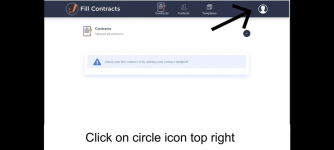
Step 2
Click on manage team

Step 3
Click on ‘+’ sign

Step 4
Enter the information of the member to be added
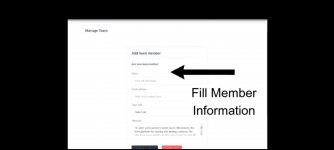
Step 5
Select the role to be assigned to the member
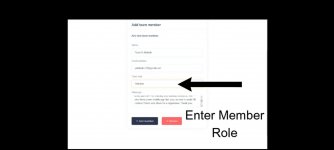
Step 6
Click Add member

Step 7
An email for invitation would be sent which the member will have to accept

Step 8
The team member will have to enter their login information

Step 9
The new member will then be prompted to login

Last edited:
