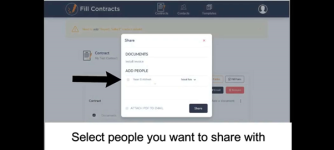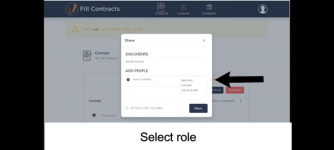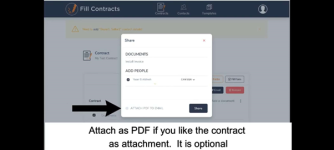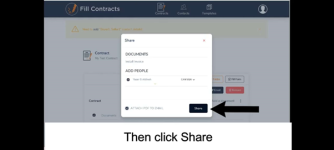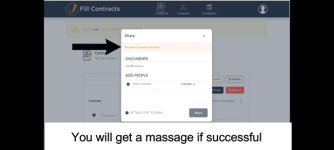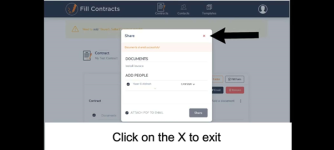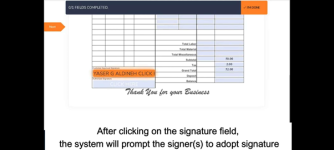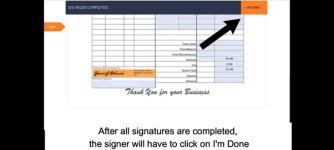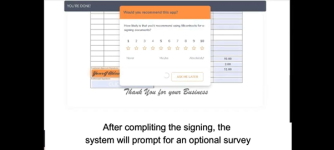Share Contracts to Sign
- Sticky
- By support
Step 1
Go to ‘contracts’ for sharing the contracts for signing
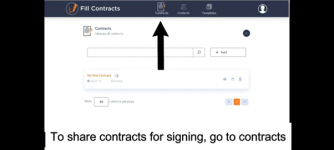
Step 2
Click on document your would like to send
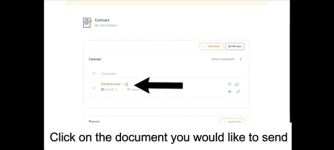
Step 3
Click on the signature field

Step 4
Make sure that correct signer is selected

Step 5
Click on the back arrow

Step 6
Add buyer 1 information

Step 7
Select role
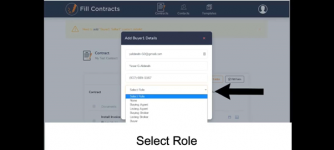
Step 8
Click Add
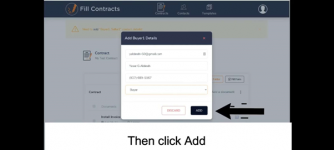
Step 9
Select the...
Last edited: